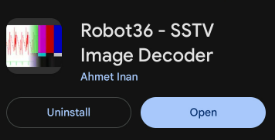Convert Sound Into Image in Minutes : Slow Scan Television (SSTV) Basics Explained
Imagine This...You hear a weird beeping sound. But when you decode that sound using an app — BOOM! An image appears! No internet, no cables… just sound and your phone.
Sounds like sci-fi? Nope. It’s real. It’s called SSTV – Slow Scan Television.What is SSTV?
SSTV (Slow Scan Television) is a method to send images using sound.
It’s like saying: "Why send images through the internet, when you can send them through radio waves or sound files?"
With SSTV: An image is converted into audio tones (encoded). The sound is sent via radio or saved as an audio file. A decoder converts that sound back into an image (decoded).
Short History Of SSTV
NASA and the ISS (International Space Station) have used SSTV to send pictures from space.How SSTV Works
1: Encode Image to Sound
An app or software converts an image into a sound that looks like high-pitched warbling (like a fax machine).
2: Send the Sound
This sound can be: Played over radio
Saved as an MP3
Played through a speaker
3: Decode the Sound
Another device records or listens to the sound, and converts it back into the original image.
Magic? No. Science.
How YOU Can Try SSTV at Home
You don’t need a radio tower or spaceship! You just need:
What You Need:
- A phone or PC
- 1 apps and 1 Website: SSTV encoder and SSTV decoder
- An image file (JPG or PNG)
Step-by-Step Guide
Step 1: Download Apps and Visit Website
Encoder (to create SSTV sound)For this, use "SSTV encoder (Scottie S1)" Website
Link: https://sheeptester.github.io/javascripts/sstv-encoder.html
Step 2: Create SSTV Sound
- Go to SSTV Encoder website.- Select an image.
- Tap “Play” — your image turns into a strange sound.
Step 3: Decode the Sound
- Open Robot36 app on another phone or the same phone.- Point the mic to the sound OR load the audio file.
Where Is SSTV Still Used Today?
| Use Case | Why? |
|---|---|
| ISS Events | Astronauts send space photos to Earth! |
| Ham Radio Hobby | Image exchange without internet |
| Disaster Communication | Reliable image sharing when everything else fails |
| Education & Space Clubs | Students learn radio + image science |
| Spy Tech in Past | Cold War-era secret image transfer |
So Finally!
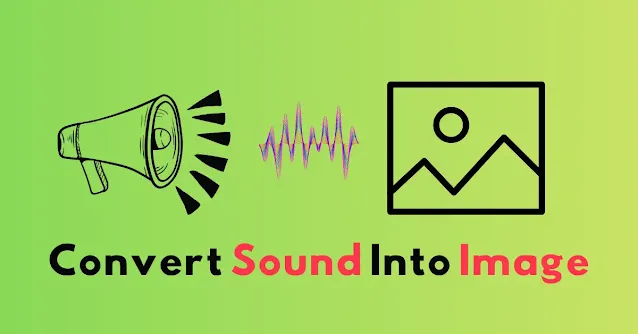
SSTV proves one amazing thing:
Sound is not just to hear... sometimes, it's meant to see.
You don’t need fancy tools. Just your phone, a curious mind, and a willingness to try.
Also Read
Frequently Asked Questions (FAQ)
Q: Can SSTV work offline?
Yes. Once you have the tools, you can encode and decode sound without the internet.
Q: Can I use SSTV with just one phone?
Yes! You can play the SSTV sound and decode it using the same phone, or use a second one for better results.